Internet Tricks you didn’t know about
When navigating the web, sometimes we can use shortcuts or “tricks” that make it a little bit easier and fun. You surely didn’t know about most of them! Which ones do you think are the best?
Using Ctrl + Shift + T opens your last closed tab (use Cmnd + Shift + T on mac).
How many times have you accidentaly closed one of your tabs? And if you are like me (that keeps their tabs open for really long periods or time or has them fixed on the browser) they probably aren’t even within your recent internet history. This shortcut works on Firefox and Chrome, and can really save you a lot of time!
Press CTRL + Enter to add ‘www.’ before and ‘.com’ after anything you have written in the address bar.
This is a shortcut for the lazy people (myself included). It works on Chrome, Firefox and Safari.
Press down CTRL when clicking on a link and it’ll open in a new tab (hold the CMND or Apple Key on Mac).
Press down CTRL/CMND + Shift + N to open a new incognito window.
We’ve talked several times about incognito browsing and how it can be really awesome to hide your history… just from those around you, though! This shortcut works on Opera as well, and in Firefox you use CTRL/CMND + Shift + P.

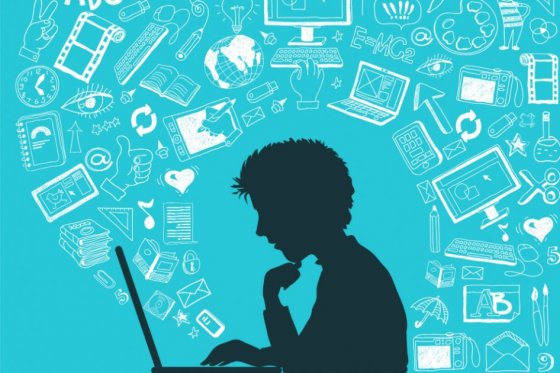




Comments:0